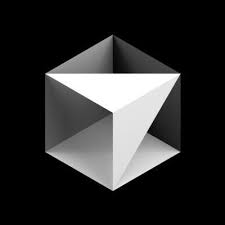Quick setup
Add Circle’s MCP server to your client with the following details:- Server Name:
circle - Server URL:
https://api.circle.com/v1/codegen/mcp
Installation with your IDE
Select your MCP client to view detailed setup instructions:Note: If you are using a client that is not listed here, you can still use the Circle MCP server by manually adding the server URL to your client’s configuration.
- Cursor
- Claude Code
- Windsurf
- Kiro
Download and install Cursor if you haven’t already.1-Click Set UpManual steps:
- Open a project in Cursor and navigate to Cursor Settings.
- In the settings menu, go to the MCP section.
-
Click New MCP Server. This will open your
mcp.jsonconfiguration file. -
Add the following configuration:
-
Return to the MCP settings page and enable the server using the toggle switch
next to
circle. Start generating code for Circle Wallets, Contracts, CCTP, and Gateway.